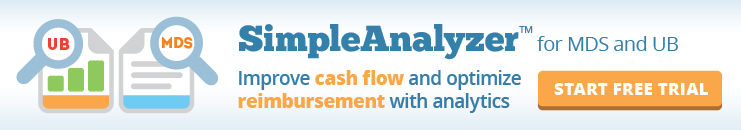The new MDS analytics dashboard in SimpleAnalyzer™ makes it easy to optimize all your MDS processes.
We’re excited to roll out our new dashboard interface for SimpleAnalyzer. The dashboard includes new user features and data graphs that make it easy to proactively pinpoint MDS workflow issues. It’s now simpler than ever to spot transmission problems, therapy changes, negative rehospitalization trends and more.
Some of the new MDS analytics dashboard features include:
- Simpler navigation. Categories and views are all available in a single screen without clicking to separate pages.
- Filter by state/facility. Organizations with multiple facilities can easily find specific data for individual states and/or facilities.
- Date selection tool. Sort data by predefined date range or use custom dates…your data updates in real time.
- Interactive graphs. Easily turn on and off specific data points in each category to hone in on the most important metrics.
- Resident metrics. View detailed data down to the level of the individual resident within each facility.
- New rehospitalization views. See granular rehospitalization statistics and predicted outcomes to compare your facility’s performance across the entire network of SimpleLTC facilities.
- Export to CSV. Export any view to a spreadsheet for further data manipulation with the click of a button.
Take a look at the brief video [3:04] for a quick introduction to the new features and layout of the dashboard. We’ll be releasing more SimpleAnalyzer video overviews and documentation soon. If you have questions or feedback, please contact our Support Team.
About SimpleAnalyzer™
SimpleAnalyzer™ is a web-based analytical tool for optimizing and “scrubbing” MDS 3.0 and UB-04 files. It comprehensively audits both clinical MDS and financial UB files, alerting you to potential problem areas, inconsistencies and missing documentation so you can correct errors before submission. It does the detailed analysis work your team doesn’t have the time to do. Learn more…