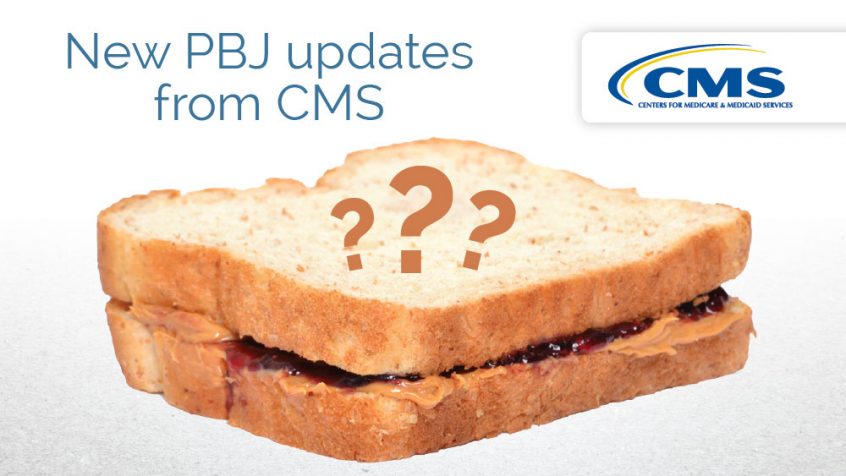Good news for many providers: CMS will not immediately impose penalties on SNFs that have not met the Nov. 14 deadline for PBJ submissions.
This was among several items included in a Nov. 10 email from CMS, which covered several updates and suggestions for PBJ compliance. Key items in the CMS PBJ email were:
PBJ deadline/penalties
The official deadline for the first PBJ submissions was Nov. 14 for the fourth quarter of Fiscal Year 2016 (July – September 2016). As of now, CMS says they will accept data submission past the deadline and will not impose penalties for missing deadline. They did not say when penalties might come into effect, and still expect providers to make a good faith effort to submit their PBJ data as soon as possible.
Facility IDs
There has been confusion about what number to use for the PBJ Facility ID (FAC_ID). To see a list of FAC_IDs, log on to CMSNet, click “QIES Systems for Providers” and then under “PBJ Submissions”, click “Look Up Facility ID”.
Hire/rehire dates
For questions about employee hire and rehire dates, CMS is referring providers to Section 8.4 (“Manual Data Entry and XML Submission Rehire Process”) of the PBJ User Manual.
Discrepancies between CMS 671 form and PBJ data
Some providers are concerned that PBJ data will be compared to the information submitted on their CMS-671 form. CMS understands there are differencesin how staffing data is submitted between PBJ and the CMS-671, and that they cover very different timeframes. Therefore, CMS does not expect your PBJ data to match the data from the CMS-671.
Accessing the CMS PBJ system
For SimpleLTC customers:
- Submitting PBJ reports and accessing validation reports is a simple matter of logging into SimpleConnect. The “PBJ” tab provides one central location where you can upload new PBJ files, track transmission progress and download validation reports.
For non-customers:
- When to access the PBJ system:
- CMS acknowledged the slow response times of their network, which has been caused by the large numbers of simultaneous submissions and report downloads. CMS is asking providers to help the situation by accessing validation reports during “off peak” times.
- Saving and submitting data:
- Some facilities have been confused about the “save” button in the PBJ system. The save button is the same as submitting your data. Additionally, you can save and submit as often as you’d like throughout the quarter, such as every two weeks, and you can always go back and edit your data for previous weeks. Do not wait until the end of the quarter to save and submit.
For more info
- For SimpleLTC customers:
- Contact the SimpleLTC Support Team
- For non-customers:
- Policy questions: Email NHStaffing@cms.hhs.gov
- Technical issues: Email NursingHomePBJTechIssues@cms.h
hs.gov - QTSO Help Desk: Call (877) 201-4721 or email help@qtso.com
- CMS PBJ website: https://www.cms.gov/Medicare/Q
uality-Initiatives-Patient-Ass essment-Instruments/NursingHom eQualityInits/Staffing-Data- Submission-PBJ.html