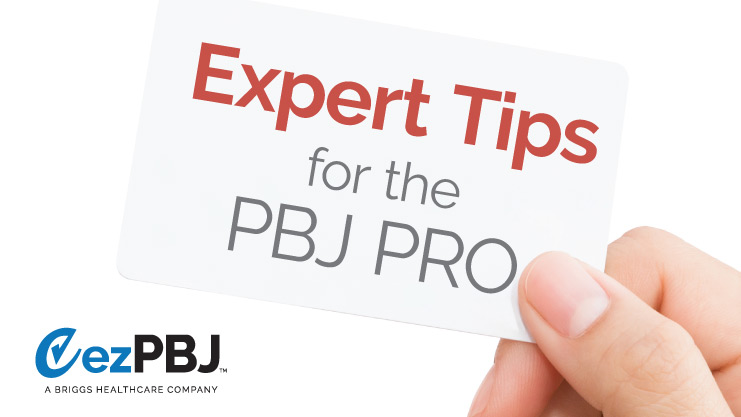PBJ “gotchas”
Vendor files
SNFs are still responsible for what is submitted to CMS, even when a vendor gives you their PBJ files. Audit and scrub your vendor staffing hours for accuracy and to spot missing data. Make sure staff in vendor-created files have unique ID’s and don’t overlap your employee ID’s.
Measure twice, cut once
As our customers prepare their PBJ submissions, we work through a checklist of key questions to ensure an accurate and complete Payroll Based Journal report before the November 14th deadline. Ask yourself these important questions before you submit to CMS:
- Does payroll give us all our PBJ data or do we need more?
- Have we missed any exempt staff who don’t punch?
- Are any staff crossing over into multiple jobs that must be split out?
- Have we collected and audited ALL vendor and contractor hours?
- How do we set up a repeatable, fast PBJ process going forward?
- Are there any PBJ policy rules that we need clarified?
Visual data check
Seeing PBJ data in pictures is an easy way to spot errors. In addition to payroll data, we recommend importing vendor files to get a complete view of your staffing activities and uncover issues.
PBJ checklist review
Want a quick refresher on ezPBJ? Some help importing vendor files? Set up a time that works for you or email support@ezPBJ.com