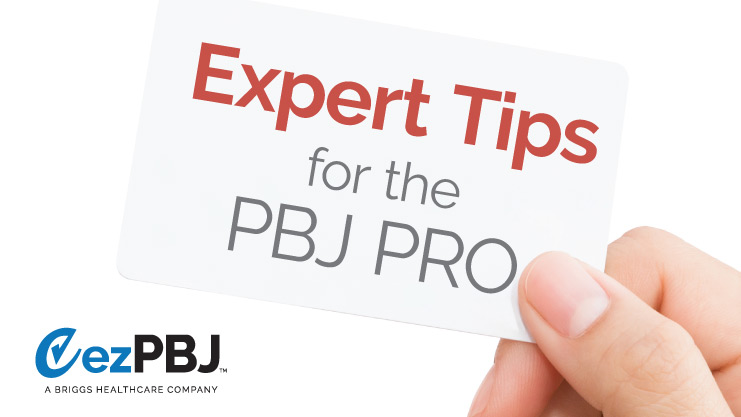Registering with CMS for PBJ
The Payroll-Based Journal (PBJ) is a website through which Skilled Nursing Facilities (SNFs) will be required to submit staffing data pulled directly from their payroll software, starting in July 2016. Surveys have shown that most facilities are not well prepared for this change.
In order to become prepared, CMS opened their voluntary submission period on October 1, 2015. The purpose of this voluntary period is for facilities and vendors to test their processes, which includes:
- Collecting the required staffing data
- Mapping job and pay type codes
- Creating the required XML report(s)
- Submitting the reports to CMS via their CMSNet web portal
If you have not registered for this voluntary submissions period, you should act now. Registration is still open for all nursing homes. Here’s what you need to do (takes 10-15 minutes):
Step 1: Create CMSNet Account
If your facility does not have a CMSNet Account/User ID, you will need to create one. It’s likely your facility already has a CMSNet account to access other QIES Applications – such as for submitting MDS electronically. We recommend you contact your MDS and IT teams first as you should be able to share this account. If you don’t have one, you can register online here.
Step 2: Register with QIES
Once you have a CMSNet account, you will need to register for a QIES Provider ID (single facility) or Corportate ID (represents multiple facilities which are all owned by a single corporation) for PBJ access and the CASPER Reporting. You can find more information here.
Step 3: Make Your Data PBJ Compliant
See if your payroll or timekeeping software will be adding a PBJ capability and how much it will cost. Don’t forget you need to also report hours for all outside contractors and agency staff!
ezPBJ is the only software independent solution and allows you to upload your existing payroll or timekeeping reports and create the new XML reports required for Payroll-Based Journal reporting.
To learn more about ezPBJ, sign up with us.
Step 4: Training
To get trained on the PBJ submission system, use their training modules that introduce the PBJ system. A step-by-step registration instruction are available on QTSO e-University, go to here and select the PBJ option.