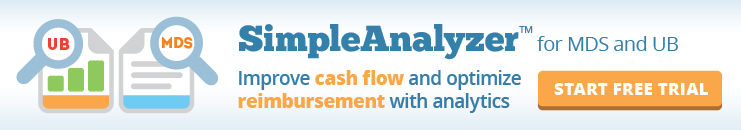With analytics built into your MDS transmission workflow, you can automatically increase MDS accuracy, control and quality.
The key to maximizing quality and reimbursement for a skilled nursing facility lies in the accuracy of MDS data. By using analytics to scrub MDS files, nursing facilities can uncover hidden problems that affect both workflow and cash flow.
SimpleAnalyzer™ makes it easy to customize a transmission policy that fits your facility’s workflow. The software can automatically flag issues and warn you proactively, even stopping a batch before transmission to CMS when appropriate.
Watch the brief video above [2:02] to learn how SimpleAnalyzer enhances your MDS workflow and increases MDS accuracy.
Customizing your MDS transmission policy
With SimpleAnalyzer, you can design your own MDS transmission policy, down to the individual facility level. You designate who can review/approve flagged issues and SimpleAnalyzer keeps a record of user activity, increasing staff accountability. The result is more accurate MDS data and optimal reimbursement.
Analyze and transmit MDS batches automatically
After the MDS batch is created, SimpleAnalyzer automatically checks for accuracy and integrity. If a batch passes analysis and is approved for auto-transmit, SimpleAnalyzer automatically sends it to CMS. If issues are flagged, the batch is paused so you can resolve problems prior to transmission. After transmission, Final Validation and CASPER reports are automatically retrieved and stored.
About SimpleAnalyzer™
SimpleAnalyzer™ is a web-based analytical tool for optimizing and “scrubbing” MDS 3.0 and UB-04 files. It comprehensively audits both clinical MDS and financial UB files, alerting you to potential problem areas, inconsistencies and missing documentation so you can correct errors before submission. It does the detailed analysis work your team doesn’t have the time to do. Learn more…