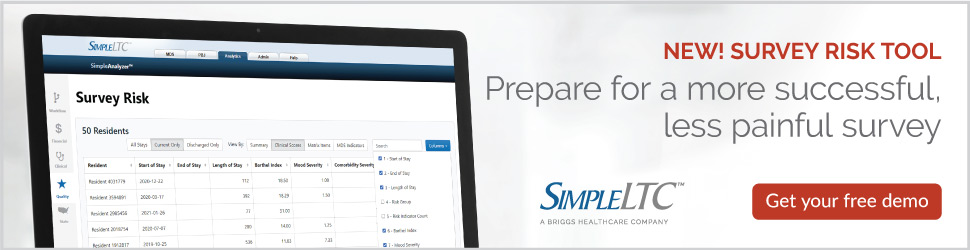Prepare for a more successful, less painful survey
We’re pleased to announce our new SimpleAnalyzer™ Survey Risk Tool, designed to guide you toward a more successful, less painful survey. The new functionality is available to all current SimpleAnalyzer™ users.
The Survey Risk Tool uses approximately 100 risk indicators from each MDS assessment to quickly identify residents who pose the highest risk of being included in the initial survey pool. Though we developed this tool primarily to identify high-risk residents, its deep clinical risk metrics can also inform your care planning discussions, QAPI meetings, and staffing decisions.
To get started with the new Survey Risk Tool, go to Analytics Tab > Quality Menu > Survey Risk.

Click your facility name and a resident list appears sorted by Risk Indicator Count. This metric is based on a proprietary algorithm combining the MDS Indicators, 802 Matrix Items, and Clinical Scores from your MDS data. You can then view your residents in Risk Groups (High, Medium, Low) to focus on specific areas for your upcoming Survey.
From there, you can explore a variety of views and metrics to further evaluate your most at-risk residents. You can also export the table for further analysis and comparison to your EHR and CASPER reports.
To explore the full data science methodology behind the Survey Risk Tool, you can download our Survey Risk Users Guide by clicking the link on the Survey Risk page within the product.
We hope you find the new Survey Risk Tool helpful! If you have questions or suggestions, please contact our Support Team.